Introducing the Unleashed Custom Script Service
by 2Beastmode4u and Ched80
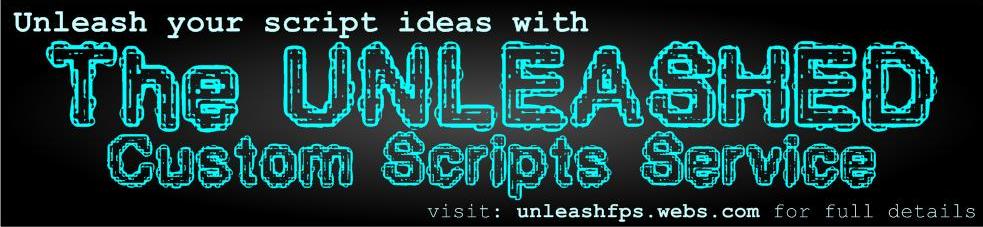
Need a custom script and don't have the time to test and debug it? Then let the Unleashed Custom Script Service do the work for you.
Scripts can be requested via this thread, via the UNLEASHED FPSCreators site or by emailing 2Beastmode4u or Ched80 directly, but scripts will only be made if the requestor has enough script credits. 1 script credit equates to 1 script (except DAI scripts which are 3 credits each) and we are offering four products in order to obtain script credits which are available to purchase via the UNLEASHED FPSCreator website:
3 Script Credits $1.80 ($0.60 per script)
5 Script Credits $2.50 ($0.50 per script)
10 Script Credits $4.00 ($0.40 per script)
10+ Scrpt Credits $4.00 for the first 10 scripts and $0.30 for each addition script credit.
There are no refunds for these products, but we like to pride ourselves on 100% customer delight with the scripts we generate. Why not try us and find out!
Script credits have a shelf life of 2 years, so there's no need to worry about using all your script credits up at once! Simply wait until you need another script and make another request.
Requestors will only be charged if the script request is possible, so feel free to make wild, crazy and unique requests, we'll tell you if we can't do it plus we like like a challenge!
Requestors will also recieve full rights to use the script wherever they want, you can even re-distribute to others for free if you want. We do, however, retain the right to use and sell the script, or a modification of the script, to other users.
We are also introducing some special offers to help promote our service:
We are offering a 50% discount up until 23:59 GMT 18th August 2011, which means you could get your script made for as little as $0.15! So get some credits and get your requests in while the offer lasts!
We hope to hear from you soon.
2Beastmode4u and Ched80
EDIT: We offered some free Scripts as part of a promotion to show what we could do. The promotion is now over, but here are the example scripts:
-
Flashlight Script (requires WASP) requested by
Exu Corporations
Place this script in the Torch entity's main script:
:state=0:hudreset,hudx=50,hudy=90,hudimagefine=gamecore\text\pressentertouse.tga,hudname=usetorchprompt,hudhide=1,hudmake=display
:state=0:state=1
;Pick up torch
:state=1,plrdistwithin=50:hudshow=usetorchprompt,hudfadeout=usetorchprompt
:state=1,cantake,plrdistwithin=50,plrusingaction=1:state=2,playertake,setvar=PlrGotTorch 1,sound=$0
Then place this script in a trigger zone:
;Setup Torch
:state=0:dimvar=PlrGotTorch,setvar=PlrGotTorch 0
:state=0:dimvar=TorchRange,setvar=TorchRange 0
:state=0:dimvar=TorchSpeed,setvar=TorchSpeed 100
:state=0:flashlightrange=0,flashlightred=255,flashlightblue=255,flashlightgreen=255,flashlightoff
;HUDs
;state=0:hudreset,hudx=50,hudy=90,hudimagefine=gamecore\text\pressentertouse.tga,hudname=torchbeam,hudhide=1,hudmake=display
:state=0:state=1
;Torch Logic
;Turn Torch ON
:state=1,varequal=PlrGotTorch 1,keypressed=38 1:state=2,flashlighton
:state=2:addvar=TorchRange %TorchSpeed,flashlightrange=%TorchRange
:state=2,vargreater=TorchRange 399:state=3,flashlightrange=399
:state=3,varequal=PlrGotTorch 1,keypressed=38 0:state=4
;Turn Torch OFF
:state=4,varequal=PlrGotTorch 1,keypressed=38 1:state=5
:state=5:subvar=TorchRange %TorchSpeed,flashlightrange=%TorchRange
:state=5,varless=TorchRange 1:state=6,flashlightrange=0,flashlightoff
:state=6,varequal=PlrGotTorch 1,keypressed=38 0:state=1
Place the torch in the game, then once you have picked up the torch, press "L" to switch the torch on or off.
-
Enemy Health Bar requested by
xymore
Download here
-
Angry Neighbours requested by
maho76
Download here
