I'm trying to reproduce some of the issues.
I have verified that I am running Windows 10 Home x64 - version 1703 (per update history) - build 15063 (per dxdiag)
I am using an AMD Radeon HD6870, driver version 15.201.1151.1008
Quote: "I changed it to red. The program is very simple just a few lines shown below. The screen remains black."
This code renders properly on my machine: red square, HI in the bottom left corner. Fullscreen exclusive mode set to my monitor's native resolution 1920x1080, did not run in compatibility mode, did not run as administrator.
However, after closing the program, I started getting strange issues with desktop windows like browser, folders, editor: huge delays before they visually update if you drag or minimize. I could interact and scroll within them just fine, but any moving of the window itself would give a 15-20 second delay or longer before showing the movement/minimize/restore etc.
Hovering over the item on the taskbar would usually trigger a repaint sooner.
***update: after rebooting, I was not able to reproduce that behavior, the tests continued to run properly and did not cause desktop issues after they closed. This issue may have already been occurring and may not be related at all... I didn't really move or minimize anything prior to running the tests, so I can't confirm when this really began. I had been remoting into the machine earlier which can sometimes cause various display issues. It's hard to say at this point.
Quote: "I have attached a compiled exe to this post. Source is listed below."
This exe also ran properly, displaying the text in the top left.
Quote: "zero32 wrote: "Dark Basic Pro is using the installed video codecs to open the video files. i just tested opening a .wmv file and checked if there is any kind of memory leak. couldn't find anything. it may be the installed codec that is causing the memory problems as well as the thing with the video opening in a new window."
h264 .avi files. I am loading hundreds of videos and at that volume of loading and unloading the memory leak appears. The opening in a separate window bug affects everyone.
Also h264 was picked because it offers modern compression with the best quality. Switching all that media to .wmv or .mpg would be a disaster.
zero32 wrote: "did you install a codec pack that overwrites the original codecs installed in windows (like the kLite codec pack)?"
installed an h264 codec. x264vfw. Which was required for encoding the files also.
zero32 wrote: "are there any other bugs that force you to use the fullscreen exclusive mode?"
None that I have encountered.
CumQuaT wrote: "This sounds similar to what happened for me in Malevolence. I thought it had frozen up, but when I checked my console output I saw that the game was still completely running fun, right down to registering mouse clicks. It was just that SYNC had stopped working."
This is the case in my situation. The program is actually still running despite a completely black screen. I can still blindly click on things, etc.
Ortu wrote: "Why not play the video to a 3d plain fixed to the screen? would then not play in a separate window and you could then drop the requirement for full screen exclusive which has always been a bit of a pain to work with anyway"
You are forced to use the Play Animation To Image command. This command will open an AVI file in a separate window unless the game is in Full Screen Exclusive mode. Everybody has this problem. It is a bug in DB Pro. I am exploring if Dark Video can be used as an alternative.
Using Full Screen Exclusive mode is not a pain to deal with when you program your game for it correctly. This is a small example I made a while back: https://forum.thegamecreators.com/thread/202959
When you tab out or whatever nothing special happens, when alt-tab switching back in, on the first SYNC after getting back DBPro flushes all of the assets. You need to detect this and have a system setup to reload your assets. So it requires running recovery code after each Sync and excellent asset management.
Here are some people complaining about the same issue (AVI plays in separate window):
https://forum.thegamecreators.com/thread/194306
https://forum.thegamecreators.com/thread/21606"
I've just tried an old test program which plays a .avi (I am not sure of the specific encoding details at this point, I believe it was made with Blender's default h264 settings) to a plain and I do not have this issue with .avi files in windowed mode neither on this PC nor on my previous windows 7 box.
This is the code I tested with (windowed mode, 800x600, no compatibility mode):
load animation "introbig.avi",1
play animation to image 1,1,0,0,800,600
make object box 1,10,10,10 : set object light 1,0
texture object 1,1
sync on
sync rate 25
do
sync
if gointro=0
play animation 1
set object frame 1, 100
gointro=1
endif
loop
Can you post one of your .avi files for testing? If not, I'll try producing a more current file with known settings and retest.
I do not have the kLite nor x264vfw installled. I do have the CCCP combined community codec pack installed.
The default program I have associated with .avi file type is the built in 'Movies and TV' app, do you have some other application associated as the default?
I have a couple of other Windows 10 Pro machines, but I don't think they have updated to Creator's yet. one has a newer nvidia card, the other an integrated intel. I'll see about getting them updated and test ready as well.
To be clear, I am not disputing anything, I am trying to identify similarities and differences between the systems to narrow things down.
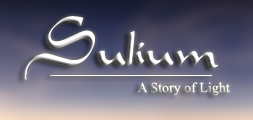 http://games.joshkirklin.com/sulium
http://games.joshkirklin.com/sulium
A single player RPG featuring a branching, player driven storyline of meaningful choices and multiple endings alongside challenging active combat and intelligent AI.
